OpenMoko's WikiReader is a unique gadget with a single function. The simple handheld device stores the text of over 3 million Wikipedia entries, enabling convenient offline access to the popular Internet encyclopedia. We have conducted some hands-on testing with the new product and found it to be surprisingly compelling despite its limitations.
OpenMoko, a FIC spin-off that was originally founded with the ambitious goal of building a completely open source smartphone handset, began developing the WikiReader this year after significant financial and technical challenges forced the company to discontinue phone development. The WikiReader was announced to the public last month and is available for purchase for $99 from the company's website.
| WikiReader | |
|---|---|
| Manufacturer | OpenMoko |
| Price | $99 Shop Ars |
The WikiReader weighs in at 4.5oz and is roughly 4x4 inches. The small device fits easily in a pocket and can be used comfortably with one hand. Its 3.5 inch monochrome touchscreen display operates at a resolution of 240x208. Three physical buttons below the touchscreen provide quick access to the device's primary features. The power button is on the top right edge of the device's shell. The Wikireader is powered by two AAA batteries which are said to last for roughly 12 months of regular use.
When the WikiReader is turned on, it will briefly show a logo and then provide users with immediate access to its on-screen keyboard. The entire startup process takes less than two seconds. Delivering immediate access to content is one of the WikiReader's strengths and a key advantage of using a dedicated device for Wikipedia.
The touchscreen keyboard allows the user to type in the name of the entry that they wish to read. As the user types, the WikiReader will display a list of entries with titles that match the characters that have been inputted so far. For example, when I type "ars t" the device will list Ars Technica and Ars Theurgia Goetia as matching entries. The user can tap one of the entries on the touchscreen to read it. The keyboard can be invoked at any time by pressing the "search" button on the device. It's worth noting, however, that the search feature is not like the one on the Wikipedia website—it won't let you search for a term in the text content of entries.
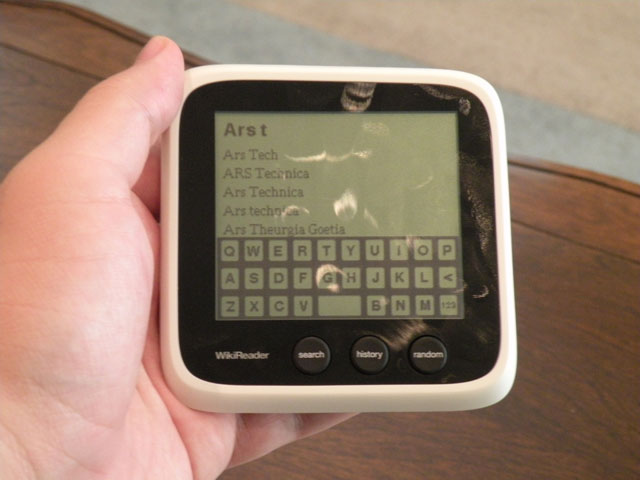
The entry content is displayed with simple formatting and no images. The title and heading text is displayed with larger font. Italics and bulleted lists are supported, but bold is not. Links to other entries are underlined and can be tapped to load the associated entry. Although the WikiReader generally handles text formatting well, I noticed a few bugs in various entries. Bulleted lists that have complex nested hierarchies appear to be particularly problematic. An example of this can be seen with the taxonomical classification list on the entry about monkeys. The text that follows this list has distorted alignment.
The WikiReader's screen can fit roughly one paragraph of text at a time. Users can scroll through the text by dragging a finger vertically across the touchscreen. While the user is dragging, a small scrollbar indicator will appear on the right-hand side to indicate the length of the entry and the user's position in it. The touchscreen is capacitive and will only respond to actual finger contact, not a stylus or fingernail. Regular scrolling works well for reading, but the device doesn't provide an easy way to jump up and down in an entry. Support for kinetic scrolling would be a welcome enhancement for faster movement within an individual entry.
The WikiReader's navigation model is simple but effective. In addition to the "search" button, which is used to invoke the keyboard, the device has a "history" button that will display a list of recently viewed entries and a "random" button that will show a randomly selected entry. When an entry is selected from the history list, it will start at exactly the same scroll position where it was when the user left it. This is useful because it makes it easy to switch quickly between multiple entries, much as you would with tabbed browsing on the desktop. Entries load very quickly, so there is virtually no lag. In general, the entire device is highly responsive.
The on-screen keyboard is mediocre, but it's tolerable because very little text input is required. The keys are small and positioned very close to each other, creating the probability that you will hit the wrong key. I ended up using the backspace key a lot. The keys are arranged in a standard QWERTY configuration with one in the bottom right corner allowing you to toggle between the letter keys and numbers and symbols.
When you select an entry from the list of search results, your query will be retained and will still be there when you click the search button again. This is useful because it makes it easy to go back and select a different entry if you chose the wrong one from the search results list. It's frustrating in some cases, like when you want to search for something different, because you will have to use backspace to delete the current query. It would be nice if the device had a button on the search screen for clearing the current query.
In order to conserve energy and extend its battery life, the WikiReader will automatically turn itself off when it is left idle. It never turned itself off while I was actually reading, so the idle timer is set to a reasonable duration. When you turn it back on, you can use the history button to get back to where you were last time you used it.
The WikiReader's screen readability is acceptable, but not ideal. Limited contrast and glare from the reflective display make it difficult to read the text at some angles and with certain lighting conditions. The text is crisp and clear when you have the device angled so that an ambient light source is hitting it directly. In rooms with ceiling lights, this means holding it almost flat. At other angles, it was somewhat difficult to see the text.
The readability issues are not a dealbreaker, but will be annoying to those of us who are accustomed to the clarity of color LCDs. The screen on the WikiReader is comparable to classic monocrhome displays like that of the original Gameboy or Palm Pilot.
The WikiReader's software platform is open source and available for download from GitHub. It uses a modified version of GCC that has been customized to cross-compile code for the device's Epson S1C33E07 microcontroller. The software is loaded directly from the micro-SD card that also stores the Wikipedia content. The card slot is located in the battery compartment. If you put your own cross-compiled binary on a micro-SD card and name it KERNEL.ELF, the device will automatically attempt to load it on startup. This means that you can write a custom software environment for the WikiReader without having to overwrite the flash memory.
The software platform also comes with a FORTH interpreter that can run several small programs that are stored on the SD card. To access these programs, you hold the "random" button down while you turn on the device. It will display a menu of the FORTH programs and allow you to run one of them by tapping it on the touchscreen. The apps that are shipped on the SD card include a simple drawing program and a calculator. There are also a few diagnostic utilities for performing various kinds of tests.
The WikiReader is an intriguing product with an intuitive interface. People who already have a smartphone are obviously not the target market, but the device offers a lot of value for users who do not have constant connectivity. I think that $99 is a bit steep for what you get, especially when you look at the PMP market where you can increasingly find more functional multipurpose devices at a comparable price. The WikiReader has an advantage over those in battery life, however. If the cost doesn't put you off, I think it's a pretty compelling device that is enjoyable to use.
reader comments
55